How to Get Live Stream Viewers on YouTube
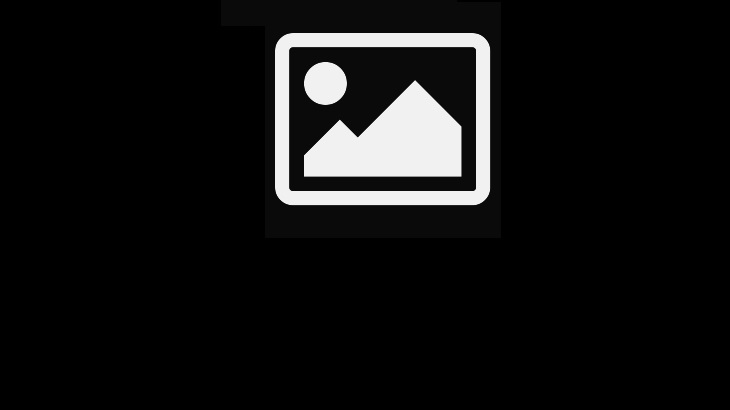
Whether your goal is to increase brand awareness, drive sales or gather information about the performance of a product, live streaming is an excellent tool for your marketing arsenal. On average, people stay engaged with live video 10 to 20 times longer than on-demand content. That’s a lot of potential to grow your audience. But how do you get your audience to watch? The answer lies in your strategy.
If you want your audience to view your live stream, start by identifying your goals. Identify the specific action you want your viewers to take, such as buying a product, attending an event or subscribing to your channel. This will help you determine the best tactics to attract and keep your viewers’ attention.
Once you know what you want your audience to do, create a YouTube live stream plan that includes multiple tactics for reaching your target audience. Using YouTube to host your live stream gives you access to over a quarter of the entire world’s population. It is one of the few places on the internet where you can reach a massive audience with your message.
You can stream on YouTube from a computer, mobile device or by using an encoder. The latter option is ideal for gaming streams, concerts, business events and podcasts. It also allows you to share your screen and use multiple cameras and microphones.
When you’re planning your live stream, include an eye-catching title and description for the video. Well-written titles and descriptions can make or break your video, as they’re what grabs the viewer’s attention. Ensure that the video title and description contain the most relevant keywords, so they’ll rank higher on search engine results pages (SERPs).
The video description should include information about the stream, including a link to the event page and any registration links you may have. Creating an engaging thumbnail image is also important for getting your audience’s attention. This could be a screenshot of the video, or a graphic with an interesting background or animation.
Another great way to promote your live stream is by posting it on social media. Share the date, time and topic of your stream on Instagram, Twitter, Facebook and your own YouTube channel. You can also post behind-the-scenes clips and teasers to boost interest in the upcoming event.
You should also send an email blast to your list of subscribers a few weeks before your stream, as well as again just a few hours before the event starts. This will give your audience an opportunity to RSVP on their preferred platform and receive notifications when you go live. how to get live stream viewers on youtube