How to Install GPU Thermal Paste
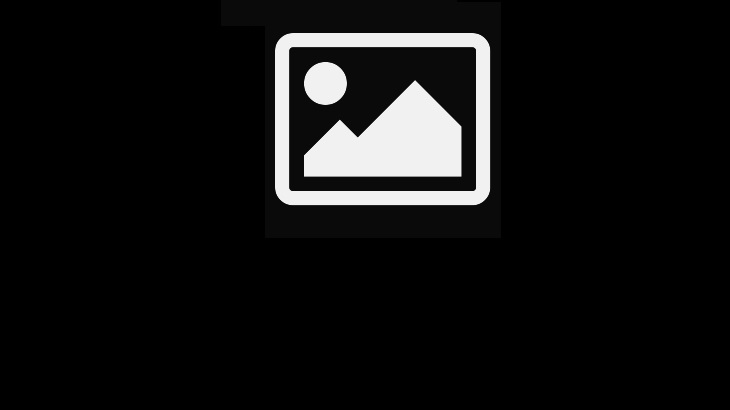
GPUs, or graphics processing units, use a lot of energy to render complex 3D images, and that takes up a significant amount of heat. To keep things cool, they need a good thermal paste that can transfer the heat to the heatsink and keep everything running smoothly.
Thermal paste, or thermal compound, is what sits between the GPU chip (metal block) and the heatsink. It fills the microscopic gaps and imperfections between them, allowing for a better transfer of heat from the GPU to the cooling system and preventing overheating. Thermal pastes come in various sizes and quality, from basic silicone-based compounds to high-performance metal-based alternatives. Choosing the right one for your needs and budget will help ensure optimal performance.
To install fresh thermal paste, first make sure that both the GPU chip and the heatsink base are clean and free of dust. It may take a few passes with a can of compressed air or a soft cloth to get everything fully clean, but it’s important that the surfaces are completely dry before applying the new paste.
Next, you’ll want to apply a small blob of thermal paste to the center of the GPU die. This should be a bit smaller than the size of a pea, but not much bigger—if you apply too much, it can negatively impact performance (just as can using too little). Spread the paste evenly with your preferred applicator, making sure that it’s thin and even. GPU thermal paste